Australia's largest independent migration law firm. Open 7 days! Book here.
Need help? We are available 7 days a week.

.webp)

Winner of Most Trusted Australian Migration Law Firm 2023-2026

Ranked 1st for migration law in 2023, 2024 & 2025
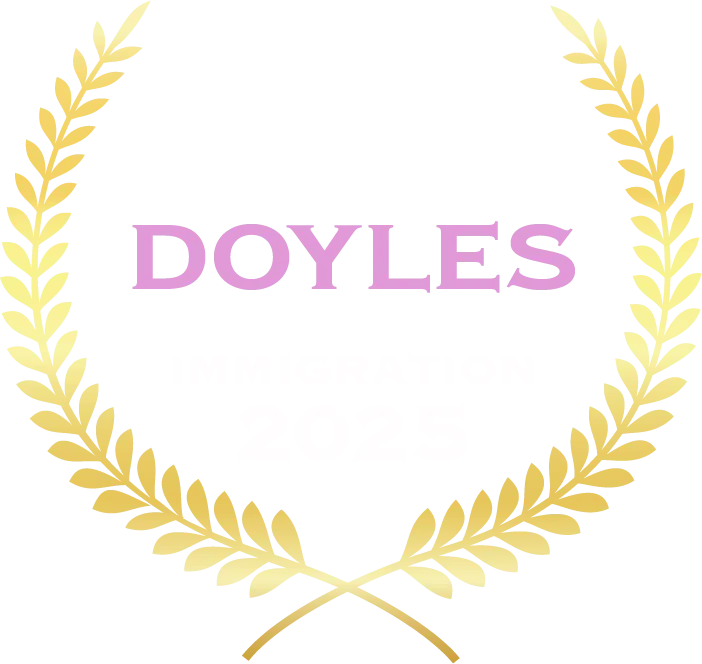
Ranked in the top migration lawyers 2023, 2024 & 2025

Ranked the best migration law firm 2024 & 2025
%20(1).webp)
NOTE: The first decision you have to make is whether you should be creating an ImmiAccount, or engaging an Australian Migration Lawyer to represent you in your visa application.
If you are applying for a simple, straightforward visa which is temporary, for example a visitor visa, you might be able to create an Immi Account and prepare your application yourself! However, even visitor visa applicants holding certain passport holders are still refused visitor visas DAILY because the Australian Government is concerned about foreigners overstaying and not returning home.
If you are applying for a permanent visa which gives your permanent residency in Australia, we strongly advise you to consider engaging an Australian Migration Lawyer to prepare and lodge your application. The requirements for permanent residency are much greater and you don't want to risk being refused. We have seen visa applications refused because of the most minor errors (for example, attaching the wrong police clearance). If your visa is refused, you might have to wait up to 2 years to seek review of the refusal decision in Australia’s administrative review tribunal (that’s if you have appeal and review rights, offshore applicants don’t in most instances).
So, if you have done your research and want to take the risk of lodging a visa application by yourself, this guide will walk you through the process of creating an ImmiAccount. While paper-based application forms still exist, an ImmiAccount offers a secure, online portal facility. It not only makes accessing information easier but also helps you stay on top of application deadlines as failing to comply with a timeframe commonly results in the visa being refused.
Before you begin, ensure you have internet access and a valid email address. If you're reading this online, you likely have the former covered! Having an email address is essential for communication with the Department of Home Affairs. Keep reading to learn the next steps once you have these in place.
In 2013, the Australian Government introduced the ImmiAccount system to modernise the immigration process for the digital age. Designed to reduce reliance on the VEVO system and enhance accessibility, ImmiAccount has proven invaluable to both individuals and organisations navigating the visa application process.
ImmiAccount serves as your gateway to the Department of Home Affairs visa application portal, requiring registration for all users however. Once registered, it becomes your platform for submitting applications and managing communications related to your visa process. Additionally, ImmiAccount integrates with various services including MyHealth declarations, Visa Finder, Visa Entitlement Verification Online (VEVO), and the pricing estimator, providing a comprehensive resource for navigating immigration services.
While paper-based forms remain an option, creating an ImmiAccount enables real-time tracking of application status and ensures timely communication with the Department via email alerts. Moreover, ImmiAccount allows secure payment processing, ensuring application fees are promptly paid.
Whilst ImmiAccounts are available for everyone, there are different account types depending on whether you are an individual or an organisation (such as a law firm or migration agency).
As an applicant, you will register as an individual. Any family members who may be assisting with your application or filing an application on your behalf are also able to register for their own account.
Your Australian Migration Lawyers will also have an account as an organisation. Once you have appointed us as your representative, we will be able to view information relating to your status and entitlements.
Creating an ImmiAccount is simple and quick. All you will need before you begin is a valid email address that you currently have access to, as well as your personal details.
Head to ‘Create an ImmiAccount’ via this link
It will take you to the landing page of the registration process where you will be required to input your email address. Once you have input the address you will be sent a verification code, so make sure you have access to your email address to verify immediately.
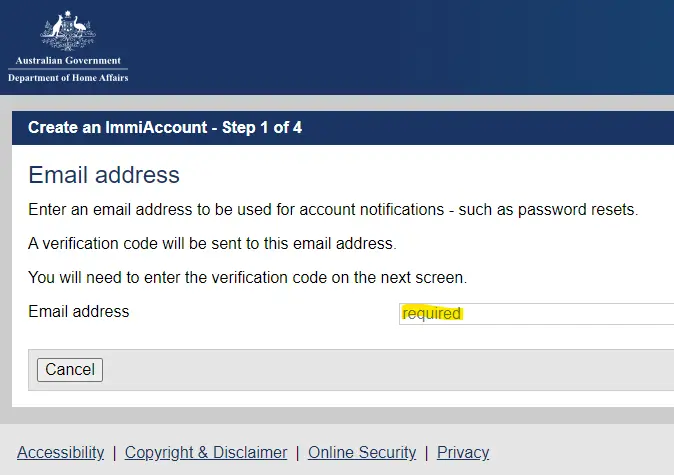
Once you have input the verification code that is sent to your email, you will be asked to input your user details. If you did not receive a code, please check your spam/junk folder or click ‘Resend verification code’.
When selecting the services required, select ‘individual account’. There is no need to select any additional services as applications for visas and citizenship are included in all individual ImmiAccounts - as highlighted below.
Then, input your personal details as they appear on your passport.
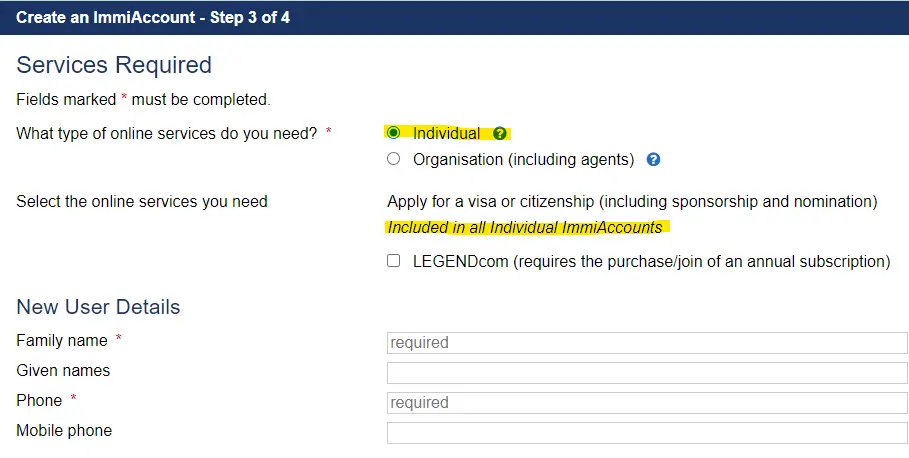
You will then be required to complete your account details. This requires setting a password and security questions. Ensure that your password is secure and your questions are both memorable to you, but not known to others. It can also be useful to activate the security alert notifications, to ensure that you are notified in the event that someone unauthorised enters your account.
Finally, you are required to read and accept the terms and conditions of the account. This also requires you to select the box certifying that you are ‘not a robot’. Once you have read and accepted the terms, proven you are not a robot, then you can submit your application. This will automatically send you an email with a confirmation link. Click on this link to proceed to your newly created account.
When you log into your ImmiAccount, you will be able to see a list of all present applications that you have lodged (if any). It will also include the applications of any family members lodged on the same application. You can sort your applications by each column value to show you the most recent application first.
When you have selected the relevant application you can elect to manage the associated payments. These payments are secure and will not incur any third party or additional fees. Once your application is ready for approval, it can be submitted directly though your ImmiAccount. Any further information that the department requests will trigger an alert to your account/email. The technical support and department contact numbers are also available on the website if you have any questions or require extra support.
Your ImmiAccount plays a vital role in the Australian visa application process. It is the central portal that allows you to perform functions such as upload, lodge, amend and communicate with the department. From when you lodge an application to when you receive notification of an outcome, your account is likely to be both your first and last interaction with Australia’s visa application process. More specifically, an ImmiAccount:
[aus_wide_service][/aus_wide_service]
Unfortunately, it is easy to forget a username or password. Whilst it is convenient to have a quick and easy reset button, protecting the security of your account is equally as important. Given that your visa application contains sensitive information it is important that the account is not too easily recovered.
If you forget your username, you can follow this link to reset it.
Begin by inputting your email address, which will trigger an email to be sent to your inbox. The email will contain a list of all usernames that have been registered to your email address. If you do not receive an email, it is advisable to check your junk/spam inbox. The email will then guide you through the process of recovering your username.
If you forget your password, you can follow this link to recover it.
Begin by inputting your username which will trigger a recovery email to be sent to your inbox with instructions on how to recover your account. It will contain a link that allows you to access your account if you successfully answer your security question that you set at the time of account creation.
A problem can arise if you happen to forget both your username and password. If you enter both incorrectly 5 times, your account will be locked for 4 hours. It is advisable that you first begin by confirming your username using the instructions above. Once you are confident in your confirmed username then you can use the forgot password feature to reset your password using your security question.
If none of the above methods work for you, there is an option to contact the Department of Home Affairs directly using the contact details available here.
Even after you have applied for your initial visa, this is not the end of the road for your ImmiAccount. Your account will be used as a portal to assess the status of your application, read and respond to Departmental information requests, and continue to monitor the visa conditions of your current visa. More specifically, after submitting your application, ImmiAccount allows you to:
ImmiAccount can also be used to upload all necessary documents. The following steps can be followed when seeking to upload a document:
Step 1: Identify the recipient for whom you're submitting a document. All applicants are listed under 'Attach documents.'
Step 2: Specify the purpose of attaching the document. For instance, if you're providing evidence of your address, choose 'Address – Residential, Evidence of.'
Step 3: Choose the document category from the dropdown menu. For example, if you're attaching a driver's licence, select 'Drivers Licence.' You also have the option to attach a document not listed by selecting 'Other Documents' under 'Additional documents.'
Step 4: Navigate to 'Browse' and select the document you wish to attach. You can attach multiple documents of the same type simultaneously, such as bank statements from various accounts. Ensure to click 'Attach' only once for a group of documents.
Step 5: Confirm the upload by selecting 'Attach'. The documents you've attached will be displayed under the 'Received' section on the same page. A green checkmark indicates a successful upload.
You may be required to upload an additional passport photo to your application. You can do so following these steps:
To attach a passport photo to an application:
Step 1: Select who you are attaching a passport photo for. All applicants are shown in 'Attach documents'.
Step 2: Select why you want to attach the photo. To attach your photograph, select ‘Photograph – Passport’.
Step 3: Select ‘Attach’ to upload. A new window will open. Browse and select the photograph that you want to attach. The file type must be jpg.
Step 4: Position the photo and select 'Confirm'. Move the photo so that your face is within the frame. Select ‘Add attachment’ and ‘Confirm’. A green tick appears next to the document to show a successful upload.
Step 5: Select 'Attach' to upload. Photo you attach will show under the heading ‘Received’ on the same page
Even though your registration and navigation of ImmiAccount may be straightforward, this does not mean that your visa requirements and full visa application process is straightforward.
Our principal lawyer, Perry Q. Wood, is consistently ranked by his peers and clients as one of Australia’s leading migration lawyers.
There are many unregistered agents which operate without government registration. When you appoint Australian Migration Lawyers to communicate on your behalf, the application will be lodged through our law firm’s ImmiAccount.This means that we will handle all communication with the Department and assume responsibility of uploading all required documents.
If you do engage Australian Migration Lawyers to represent you, we are required to inform the Department of our appointment. This is done by completing Form 956, the Appointment of a registered legal practitioner, which you must sign and we will submit on your behalf.
When you enlist the services of Australian Migration Lawyers, the Department may:
[free_consultation]Book a consultation[/free_consultation]